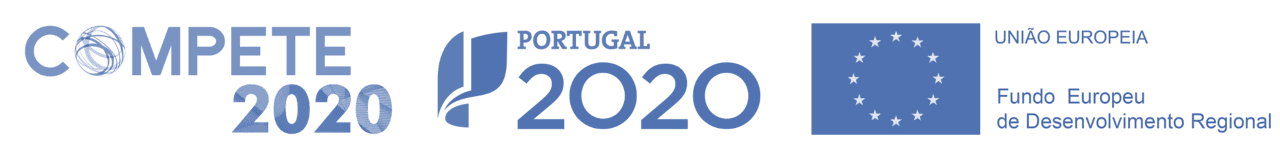The events industry is slowly coming back to normal or, at least, adapting to a new normality. Despite different variables play a part in forecasting when we’ll be able to attend live events again, many organizations are assuming a period of three to four months of planning from now. So, it seems possible to draw from this that events will indeed pick up again in September and starting to delve into October.
Until then, we can only continue to watch how trends develop around the world and focus on future event flow improvements, such as safety measures and tools to increase event ROI. For example, having a contactless lead capture tool will help you collect qualified leads from your events, and integrate them with your existing systems, ready for follow-up. Let’s outline the different ways to collect leads both safely and successfully at your next event with the beamian platform.
But first, let’s clarify two main concepts:
What is a smart badge?
A smart badge is nothing more than an upgrade of the traditional badge that is achieved by adding a small chip in its construction. Its function is to identify all event participants with an unique chip that could offer greater speed and security. All smart badges are cleaned and disinfected before being delivered to the attendees.
What is a beamer?
A beamer is an electronic device that works as an unique identifier of event exhibitors. It also collects and register data from event participants who decided to bring closer their smart badge (revealing their willingness to share their contacts) to a specific exhibitor’s beamer.
1. Bringing closer the smart badge to the beamer
- The visitor brings closer his smart badge to the exhibitor’s beamer;
- The exhibitor automatically sees in real-time the contact details of that visitor, can mark it as a favorite contact and insert comments about it;
- After the event, the visitor receives a booklet with information sheets about each company he has interacted with;
- The exhibitor is also able to download the visitor database (with whom he interacted with). This database also includes all information indexed in the exhibitor app.
2. Bringing closer the smart badge to the beamer (with instant notifications associated)
- The visitor brings closer his smart badge to the exhibitor’s beamer;
- After that action, the exhibitor receives a notification in the exhibitor app alerting him that there was a contact request. The exhibitor is not only able to consult the contact details, but also start a conversation in the app’s chat;
- After the event, the visitor receives a booklet with information sheets about each company he has interacted with;
- The exhibitor is also able to download the visitor database (with whom he interacted with). This database also includes all information indexed in the exhibitor app.
3. Scanning the visitor QR Code
- At the beginning of the event, the visitor receive a credential with an identification QR Code;
- Then, the exhibitor can read the visitor’s QR Code with just a mobile device through the exhibitor app;
- The exhibitor is able to see in real-time the contact details of that visitor as well, can mark it as a favorite contact and insert comments about it;
- After the event, the visitor receives a booklet with information sheets about each company he has interacted/scanned the QR code;
- The exhibitor is also able to download the visitor database (with whom he interacted with). This database also includes all information indexed in the exhibitor app.
4. Scanning the exhibitor QR Code (with no contact at all between devices)
- The exhibitor has a QR Code clearly displayed on its exhibition booth (e.g: floor, roll-up, digital display, and so on);
- That way, the visitor can scan the exhibitor’s QR Code through the visitor app;
- Then, the visitor is able to consult the information about that company, mark it as a favorite contact, download brochures, send an email to the company contact or start a conversation in the app’s chat;
- After the event, the visitor can export the event booklet with the information of the companies with whom he interacted through the visitor app;
- After the event, the exhibitor also receives the database of visitors who contacted him at the event.
5. Interactions between the visitor app & exhibitor beamer
- The visitor opens the visitor app with his smartphone and brings it closer to the exhibitor’s beamer, creating a beam between devices;
- Then, it’s automatically displayed a new dialog box on the visitor app and the visitor has to tap “Accept” or “Decline” to share his contact details;
- If the visitor choose “Accept”, the exhibitor becomes capable of downloading the visitor database. This database also includes all information indexed in the exhibitor app;
- After the event, the visitor also receives a booklet with information sheets about each company he has interacted with.
6. Interactions between visitor & exhibitor directly on the beamian platform
- The visitor has to log in to the beamian platform;
- Then, the visitor can access the directory of exhibitors attending the event and click the “Request Contact” button of a given exhibitor;
- The exhibitor receives a notification and can start a conversion in the app’s chat or click on the visitor’s email address and send an email;
- After the event, the visitor receives a booklet with the information of the exhibitors with whom they decided to interact;
- The exhibitor is also able to download the visitor database. This database also includes all information indexed in the exhibitor app.