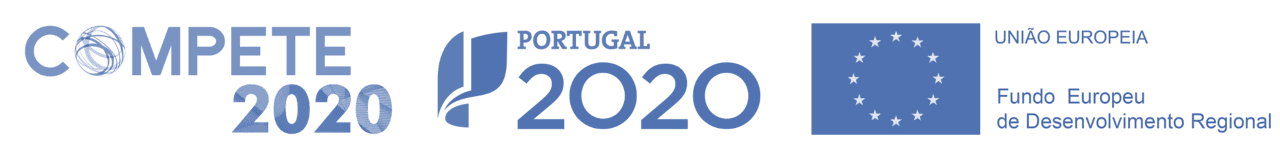Collecting feedback from virtual event participants is as important as feedback for any business. Customer (or visitor) feedback is what makes a business grow. If you haven’t been making feedback your priority yet, it’s time to start. This blog post introduces the principles of feedback collection, presents tips on the right questions to ask, and shows some creative ways to conduct and distribute feedback surveys throughout virtual events.
Learn and grow with feedback
Collecting feedback by using digital tools and tactics to engage virtual attendees helps you with two objectives:
- Learn from the visitors and improve your virtual event;
- Gather content to use for promoting your virtual event (positive feedback = testimonials).
The above objectives are in priority order. Both help you with business growth, but the second cannot exist without the first. Asking for feedback ensures that you know how to develop your event and improve the visitors’ experience. When you offer a great event experience for your visitors, they give positive feedback.
Positive feedback can be rendered into testimonials that are great marketing material for your business. As a result, your reputation grows and you get more visitors next time.
Choose the right feedback questions
What are the right questions to ask when measuring success in virtual events? It depends on what you want to learn, and how you wish to repurpose the feedback.
You might want to get hard numerical data that you can easily present to the board. Or, you might want comments that you can use as visitor quotes and testimonials. It’s always best to have both quantitative and qualitative questions in your feedback questionnaires.
Other things to consider are demographic questions and whether or not you make the survey anonymous. Let’s see what it means in practice.
-
Quantitative
Quantitative means measurable or calculable. Hence, quantitative questions help you measure feedback. They give you a good overview of the level of visitors’ satisfaction and opinions. The questions are answered with a number, like a rating on a scale from 1 to 10 or 1 to 5.
Some quantitative survey types are:
- Net Promoter Score (NPS);
- Customer Satisfaction Score (CSAT);
- Customer Effort Score (CES);
- Simple star rating.
Examples of quantitative questions you could ask the event participants:
- How likely are you to recommend this event for your friends or colleagues?
- How would you rate your overall experience today?
- How satisfied are you with the event?
- How easy was it to attend the event?
- How useful/fun/informative/[insert attribute] was the event?
- How would you rate the topics/guests/schedule of the event?
Collecting quantitative feedback regularly lets you spot trends and follow your progress. For example, you might notice that your score was significantly lower or higher than before, or it might have been slowly decreasing or increasing.
It‘s easy to make reports of quantitative results and draw fast conclusions based on them. However, they don’t tell you “why” people give specific answers.
-
Qualitative
Qualitative questions are less measurable than quantitative ones. They help you to relate things in terms of their nature rather than numbers. If a quantitative question answers the “how much, how likely, how well”, the qualitative questions help you figure out “what” and “why”.
Qualitative questions give deeper insight into what exactly causes the customer to give a certain response. They are open-ended questions in which the respondent can describe and explain their opinions. Also, they aren’t as easy and quick to analyze, but they’re worth the trouble.
Examples of qualitative questions to ask event participants:
- How would you describe your experience?
- What was the best thing about the event?
- How could we improve the event?
- Can you elaborate on why you gave us this score in the previous question?
- Would you like to leave open feedback for us?
However, there’s one downside to qualitative questions. People are lazy. They usually skip the open-ended questions on any survey if they don’t have to fill them out.
If you want to get in-depth responses to your questions, motivate your target group. Offer an incentive like a lottery ticket or another suitable prize.
-
Demographic questions
Especially if you’re organizing a large international virtual event, it might be interesting to include a section for demographic information.
You could ask for the respondent’s:
- Nationality;
- Age;
- Gender;
- Location;
- Profession.
Asking these questions helps you figure out who’s the target audience of your event. Maybe you thought that you’ll be aiming your event at business owners in Europe, but actually, it’s attracting students from Asian countries.
This information helps you evaluate whether you should modify the event to fit your target audience better.
-
Anonymous or not?
Should you make the feedback form anonymous? There are arguments for and against anonymous responses, especially in the case of negative feedback.
On one hand, anonymous feedback is often more authentic and honest. It’s easier to give constructive feedback when you don’t have to worry about the receiver recognizing you.
On the other hand, if you have no way of recognizing the respondent, you can’t contact them afterward and make things better.
If you want to reward respondents for giving feedback, you need to know their contact information. Additionally, testimonials are more effective when there is some information about who gives the testimonial. Even a profile picture would be great.
So, you need to reflect on your game plan regarding how you’ll react to the feedback. If you have a need to contact the respondents afterward, you should definitely not make it anonymous. If you want to merely collect people’s opinions, especially regarding a sensitive topic, I recommend an anonymous survey.
6 fun ways to collect feedback
1. Send an email afterwards
This is probably the most intuitive solution. We’re all familiar with those feedback request emails. But take a minute to reflect: how many times have you clicked the link and filled out a feedback form?
As mentioned before, people are lazy. They don’t usually even open those emails. The times that they’ve done it, the email headline was probably very special, or the company was important to them in some way. So, pay close attention to how you formulate your feedback request email.
Pay attention to timing, too. If you send a feedback request several days after the event, the visitors might already have forgotten some things.
2. Use QR codes
Asking for feedback right on the spot ensures that the event is still fresh on your visitors’ minds. It’s easy to document even the smallest things when the questions are asked during the event.
If you use visuals at your event, embed a QR code in your presentation. When the code pops up on the last slide, the visitors can directly move to give feedback on the session.
This is an effective strategy in live events, too. You can put the code on a poster or a roll-up. Making a QR code is easy. Most feedback tools offer it as a distribution option. Even if they don’t, there are many free QR code generators online.
3. Embed on website
Maybe you’re not using slides or presentations in your virtual event. But you probably have a chat going on, right? Luckily, feedback surveys can be distributed with a URL link, or embedded into a website.
Send a link to the event chat and encourage visitors to fill in a questionnaire on the page. You might even embed the survey on your event’s home page, but be careful. You can’t be sure that an outsider won’t go and troll your feedback form unless it’s protected by a passcode.
4. Make it in video
Why not ask for feedback in video form? People are used to filming themselves on Instagram, Snapchat, and other social media. It can feel easier for many people to record a video rather than write down their thoughts. Additionally, video testimonials are crazy effective.
Some tools allow you to create forms in which the respondent can easily record a clip with their phone or computer camera. No need for separate filming sessions: just press record and the response is saved directly to the form.
The video feedback form can be distributed using the same channels as any surveys.
5. Social media posts
If you’re more interested in using participant feedback as a marketing asset, try social media. Create a hashtag for the event and ask the participants to post about their time at your event.
You might not get the NPS, but you gain valuable user-generated content.
6. Chatbots
If you want to make the feedback collection a bit more fun and interactive, use chatbots. You can ask all the same questions as you would in a regular feedback form. The experience is more personalized, which your visitors will surely appreciate.
Scripting an amazing chatbot message sequence is key. Use rules and conditions that reflect the respondent’s answers. For example, if a visitor gives you a low rating, continue with an empathetic and curious message: “I’m sorry to hear that the experience was not the best today! Would you like to tell me more about it?”.
Conclusion
We’ve learned what kind of feedback questions you should ask your virtual event participants, and how you can make the surveys a bit more interesting.
Here’s a quick recap:
- Feedback is important for development and growth;
- Comments can be made into visitor testimonials;
- Ask quantitative questions to measure the overall level of satisfaction;
- Use qualitative questions to learn more about your participants’ opinions;
- Demographic questions help you figure out your target audience;
- Depending on how you plan to use the answers, decide if you should make the survey anonymous or not;
- There are many ways to distribute surveys during and after your virtual event;
- Video reviews are effective and fun to make;
- A chatbot is a great way to personalize the feedback collection.
Take these tips into consideration when creating your next feedback survey, and see how it works for you!